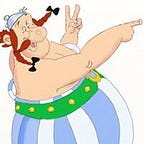Dummies guide to art shows
Due to a mini mid-life crisis during the summer of 2023, I relaunched http://www.anands.net and formally registered Anand’s Photography as a sole proprietorship business. I knew enough now that a large part of this is marketing (I used to have a LLC before), so I joined ArtStorefronts to help with the website and learn how to market this business.
One of the benefits of joining ASF is the private Facebook group that has the artists from ASF. I am hugely inspired by the artists there. In particular, Matt and David are great role models. They both do the art show circuit. This is something that had interested me in the past, but was afraid of the both the logistics and the aspect of selling to others, in person that had stopped me from venturing.
I learned a lot from fellow ASF artists about art shows. This post is trying to summarize what I learned in doing my first art show. My first art show was the Livermore Artwalk and it went well :).
Canopy and walls
The first thing you need for an art show is a canopy and some way to hang photos. I went with a Extreme Canopy X6 Velocity ($795) of size 10 feet x 10 feet. 10 x 10 is the standard art show size. There are 10 x 6, 10 x 15 and 10 x 20 sites, but they are not common. I think your first canopy should be 10 x 10 and then you add (hopefully larger) canopies.
Question — why do you need such an expensive canopy and not a simple Coleman canopy from Costco? The answer is in the walls. I went with MeshPanels for Popups from FlourishPanels. I added stabars (the bars in the bottom of the canopy) and the brackets that it needs ($855).
MeshPanels can either be added to popup canopies such as the Extreme Canopy or you can buy the canopy from FlourishPanels themselves. The Trimline canopy from FlourishPanels seems heavier duty but is more involved to setup and tear down and I wanted to reduce the complexity.
MeshPanels has specific requirements on the canopy, since we will be hanging hundreds of pounds of prints directly on the walls of the canopy, we need a heavy duty commercial canopy.
You could choose to not hang the photos directly on the walls like I did, if you choose that option, then you need to buy display grids such as these from Amazon. Pick one that works for your needs and budget.
Since my canopy can be pitched on non-grassy surfaces that are windy, I also bought 4 x 33lb canopy weights ($360).
MeshPanels ships with S-Hooks ($5). I bought a bunch of these as well. The photos are hung using these S-Hooks on the mesh panel.
Note that you can, in general, use popup canopies for indoor shows without the top, but some shows might object, so that is a risk with using popup canopies.
Prints
I got metal prints of various sizes and finishes done by BayPhoto. I got a few canvas prints done by various vendors when I found a good deal online. I got paper prints of various sizes done by both BayPhoto and NationsPhotoLab. I got calendars and postcards done by PrintingCenterUSA. In general, a good idea is to stock these prints and build an inventory when there are print deals going on. Unfortunately, this means that you are going to hold inventory worth a few thousand dollars.
How many prints? That is a good question. In the display setup above, I get 10 feet x 7 feet area times 3 for the walls and then 2 more if you can hang prints outside. I had:
- 18x 24x36 canvas prints
- 10x metal prints of various sizes
- 75 matted prints (various sizes)
- 35 calendars
- ~90 each postcards set (8 each)
Too much? Too little? I don’t know yet. It is a LOT of inventory to carry on your books, that I know.
Mats
Paper prints need to be matted, provided a backboard and put in a sleeve or they will get damaged. It is best to buy show kits from GoldenStateArt for these and ordered in bulk. Yes, that is more inventory you will carry.
Labels
Every photo I display is labeled with a title, a brief description (I am getting away from this due to lack of space), medium of the print and cost. I also tag every single print with the QR code of the landing page in the website. I use the following sticker labels for this purpose.
- 1.5" square Avery labels
- 2"x4" 10-up stickers
- 3 1/3"x4" 6-up stickers
- 3" x 4" name badge inserts
- 4" x 3" name badge holders — for prints hung on the mesh panels, the stickers do not stick to the mesh panel, so I use the name badge insert and insert them in the holder and hang the holders using s-hooks
Avery and other providers have templates to create labels with the correct margins. Use them. For QR codes, I use the Avery online code generator for this. Use the standard templates or you will suffer.
Protecting prints
Metal prints get bent, scratched or damaged easily. For storing and transporting metal prints, you can either keep the packing material that came with the shipping and deal with the increased volume or use protective bubble wrap bags. I bought gallery pouches of various sizes for this.
I also bought 3 mil poly bags from U-Line to store the canvas prints. My metal prints used to get caught in the bubble in the gallery pouch, so I use a poly bag first and then insert the poly bag into the gallery pouch.
Lastly, I use canvas keepers from Jerry’s Artarama to store the canvas prints at home.
Displaying mat prints
I use canvas print racks to hold the matted prints for display.
Lights
Outdoor shows need no lights (at least during daytime). I have a couple of indoor shows that come up, so I bought these lights for the shows. I chose battery powered rechargeable lights instead of running extension cables over the canopy frames. I will know in a few weeks how the battery life is for these things.
- CosyEasy LED work light x 3
- Feit LED work light x 4 (2 sets of 2)
- Miady clip-on lamp x 6 (3 packs of 2 each)
I think I have sufficient lighting to cover a 10x10 site with redundancy so I can rotate the lights as the other one is charged. Let us see how it goes
Wagon
That is nearly 150 lbs of stuff that has to be hauled to the site. I bought a heavy duty wagon that is deep enough to keep the canvas prints and easy to lug around.
Bags
The canopy and mesh panels came with bags, but not the stabars. I bought long duffle bags for this purpose.
Payment
I setup a business account with Square. The free swipe display port adapter they gave did not work. Neither did iPhone tap to pay. So I bought a NFC reader that also handles chip insert from Square. In my testing, that seems to work reliably.
Accounting
Once you spend all this money, you need to get your accounting in place. I use waveapps.com. I also got a business credit card and business debit card and connected those online accounts to waveapps. I had to understand the basic concepts of inventory, cost of good etc. Took an hour, but I think I can automate my way out of this.
That’s it I think. If I am missing some item, please let me know in comments and I will add them here.